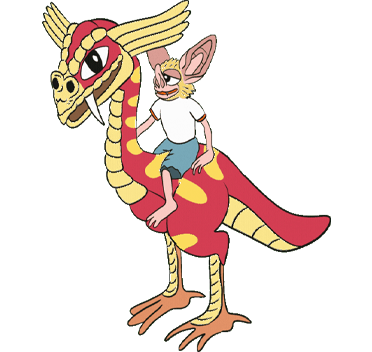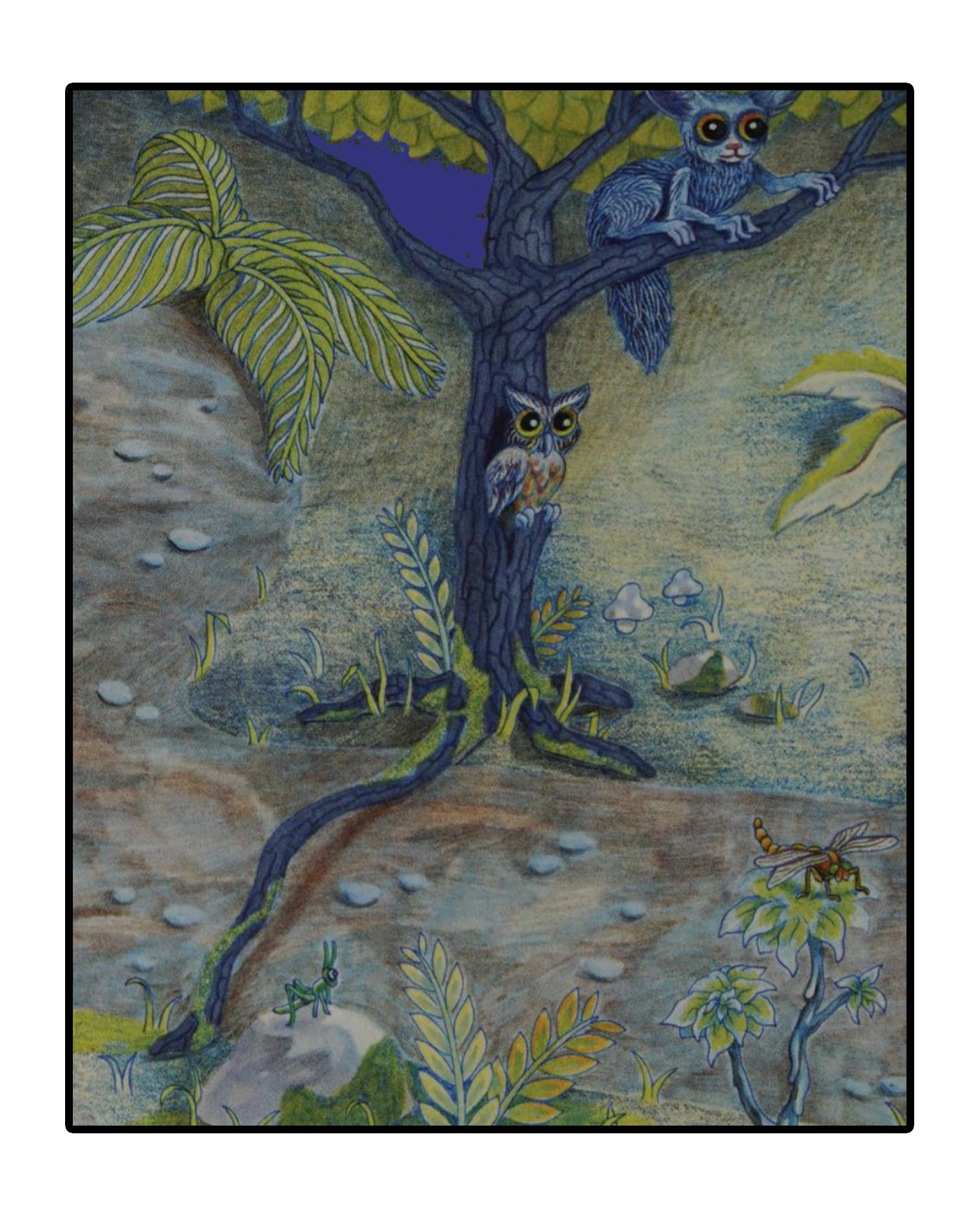MEET
$OWL

CREATED BY
MATT FURIE


$OWL











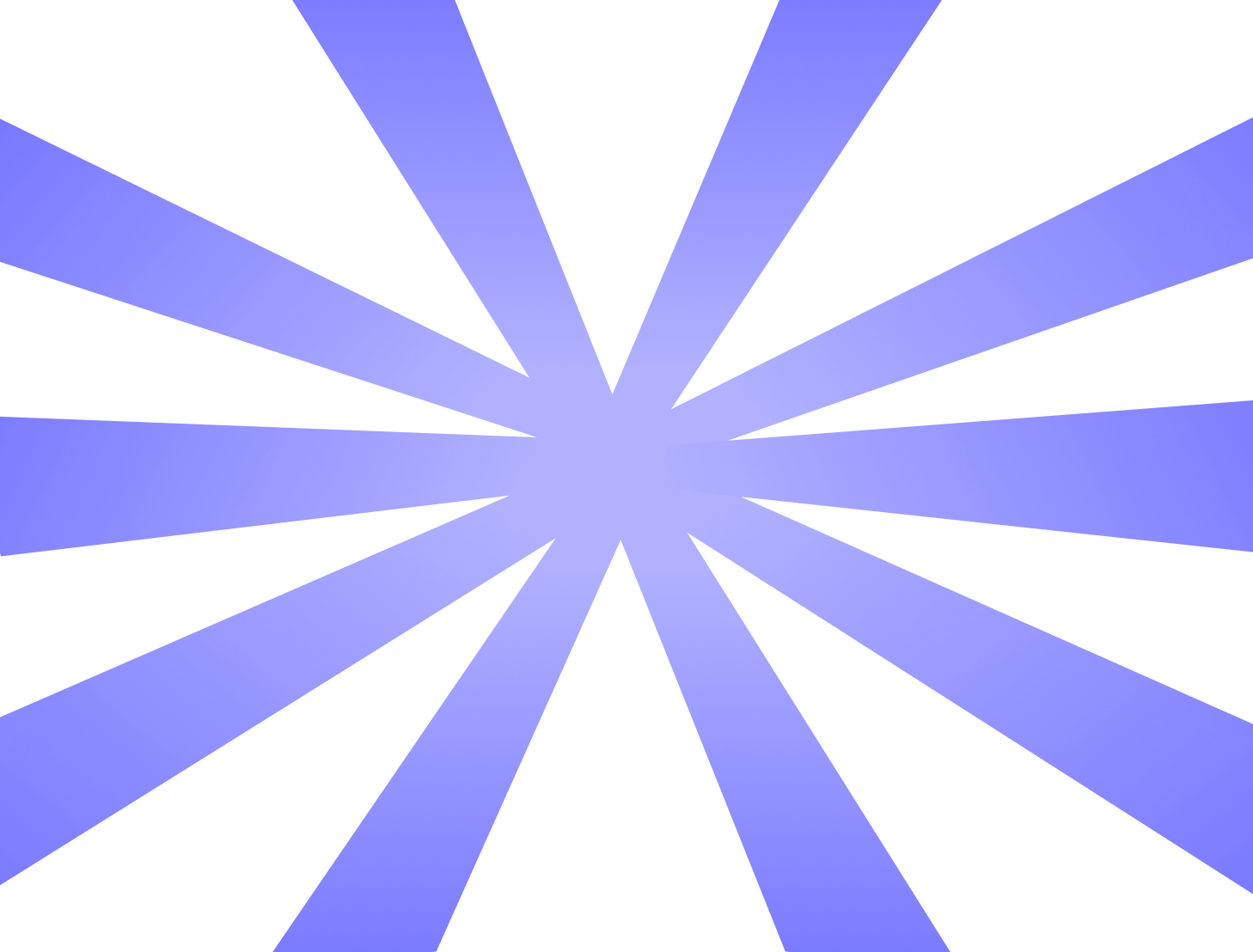

0% iTax.
Burnti LP.
TOTAL
i
SUPPLY
How
ito
iGet
$OWL
ON DESKTOP
Introduction
Owl is on Solana
You’ll need to add Solana Network to your wallet
It’s very easy and we’ll guide you through it in a few simple steps!
STEP 1
Go to ‘Settings’ in your wallet and find the networks section.
Add a network Solana
Once saved, you should be able to connect to Solana by selecting it from the network selection menu.
STEP 2
1. In your wallet, switch the network to Solana
2. Search pump.fun
3. Connect your wallet
4. In the bottom swap field, select a token and input the official $OWL token address
STEP 3
Perform the swap.
1. Enter an amount of SOL
2. Set the slippage to 0-1% by clicking on the settings wheel and adjusting it
3. Press Swap
4. Confirm the transaction in your wallet
STEP 4
HODL TO THE MOON


OWL i & i FRIENDS